So I got through my first big write-up, figured out how to attach pictures into the post and now I've been asked to share what I did.
I've you are on here often you've seen pictures disappearing from threads, Kakabox and others, and you've probably also had trouble loading pictures yourself. The method I used is really straight forward, load pics into your "garage" and use the URL from that location to share in your post.
1. Pull pics into your garage - Go to "garage" on the upper task bar. To the left look for "My Vehicles". Your list should pull up, then click on the car you want to add pictures to. Now look for "images" immediately below the vehicle info.
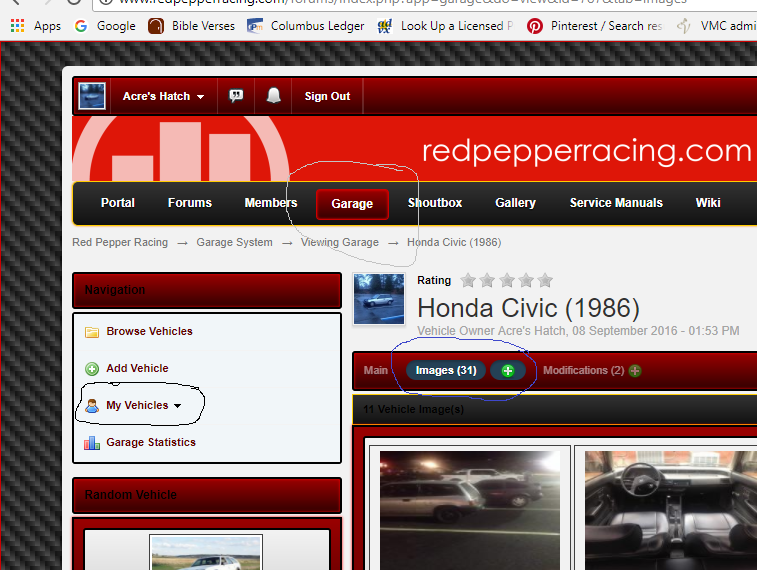
I circled the three of the areas I mentioned.
2. Adding pictures - I created a file on my computer for all the various pictures related to my car, interior, exterior, devac, and load them there from whatever format I'm using.(I tend to use my old Iphone 4, and use messenger to get them to my computer) Now you have the option of pulling pictures into general images or into specific modifications. To add a "mod" click the (+) next to modifications and walk through the type of "mod" you are doing. To add general pictures, click the (+) sign next to images(clicking images just shows you the current images) and the "add image" box will appear.
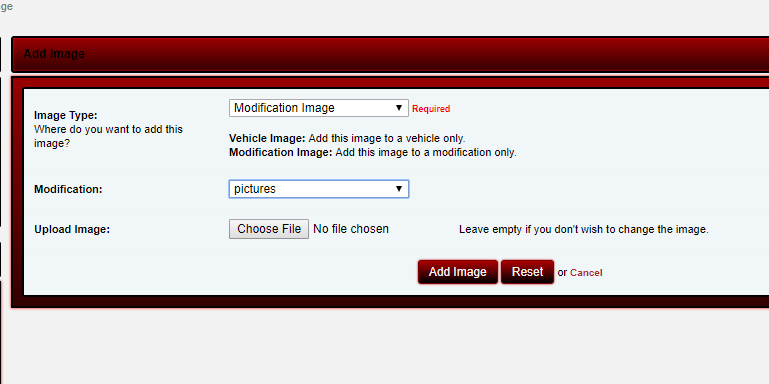
Make image selections then click "choose file". Look in your computer for the picture to pull into your gallery.
You should be able to look in your gallery and see the picture you just uploaded.
3. Bringing the gallery picture to a post/thread in the forum - OK, so now as you are building//writing your post and want to add a picture, go to the "image" icon on the task bar circled below.
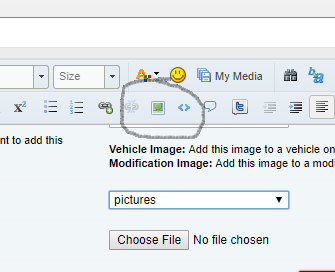
This prompts the "URL" box to come up
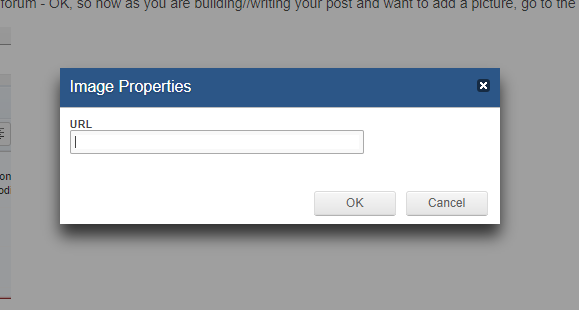
Open a second internet tab to the RPR site and go through to your garage images.
Find the image you want to use and RIGHT click over it and click "copy link address"
Paste this into the "URL" box in the original tab
Click ok and picture should appear in the post you are working on.
I hope this helps and works for everyone.
Ok, I'm adding to this thread hoping I find something I may have missed.
Some of you want to add pictures back into threads you have started or builds you've done. I'm gonna attempt to add pics, go back and delete pics and then put them back in.

OK, so I just added this picture. Now I'm gonna delete and then add back.
Also just deleted a picture and added it back.
Be sure and "copy link address" to capture the URL you need. That's what works for me.
Keep me posted.
Edited by Acre's Hatch, 11 August 2017 - 03:48 PM.
 Sign In
Sign In Create Account
Create Account




 View Garage
View Garage Back to top
Back to top










